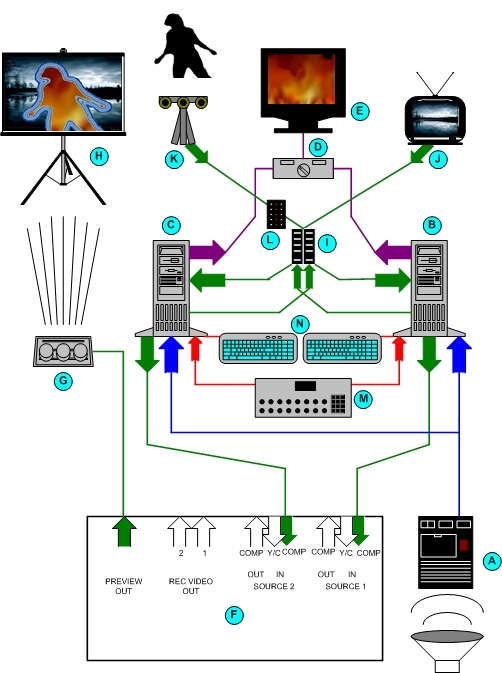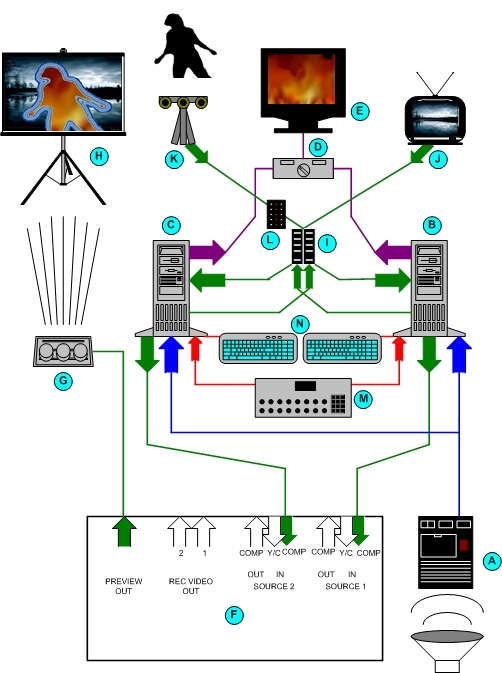|
(A)
This entire configuration is audio-reactive in real time. I bring
audio into the systems via either a direct RCA line from the DJ's
mixer or a sensative microphone. A direct line is preferred due to crowd
noise and sound reflection, but the microphone is often the most convenient
method.
Many people have asked why I have the audio sampler hooked up. It is
simply the cheapest (and most portable) method of giving me more
control over the audio waveform which is coming into my systems. I have
control over highs/mids/lows, as well as the ability to introduce a "ring
modulation" tone onto the existing audio. Ring-mod reshapes the
waveform in ways you might not expect and allows for some very interesting
reaction by my software.
(A)---(B)
(A)---(C)
The re-adjusted audio is then sent back out and into each system for
processing by Visual Jockey's sound analysis engine. Every composition I
have created in Visual Jockey is audio-reactive in different ways. It is
possible to make things zoom in to the bass while spinning to the mids.
The beat detection is amazing and can also be used.
(B)---(D)---(E)
(C)---(D)---(E)
Both systems are hooked to a VGA video switch box and share the same
LCD monitor. Only one system typically needs to be monitored at any one
time (when changing vJo compositions or visual software). This also is
done for the sake of mobility.
Some have also wondered why you can walk by and see something on this
display which is completely different from what is being projected. This
is because what is being displayed on the monitor is the video output
from only ONE machine BEFORE the signal hits the video mixing board.
(K)---(L)---(I)
(J)---(I)
The cameras bring live video of the crowd or DJ into Visual Jockey for
real-time rendering. The camera rig is made of 3 cheap IR (Infra-Red)
cameras mounted on a custom built beam which is attached to a cheap
tripod. The video signal from only one camera is used. The other two
cameras are mounted on either side of that and powered on only to provide
triple the IR illumination. The photo-resistors inside these cameras have
been covered with black tape in order to force the IR LEDs to illuminate
no matter how much light is present. This is done so club lighting will
not confuse the cameras and turn the IR LEDs off.
Due to having to place the cameras so far from the main rig in some clubs
(I have used up to 75' of RCA cable), and in order to be able to split it
up for input into both machines without experiencing any signal loss, the
weakened camera video signal is routed through a 4-in/2-out A/V
distribution amplifier from Radio Shack.
The amplified video signals are then sent through a pair of small video
switch boxes. There is one switch box per machine and each box allows for
up to four inputs and one output. Only two inputs are normally used
(camera and opposing computer video output). If VHS or DVD are used in
the show, this allows for easy switching between those, as well.
(I)---(B)
(I)---(C)
It is important to realize that any signal coming out of this switch box
and into Visual Jockey can then be re-rendered real-time. This allows one
to 1) project a dancing crowd in electrified zebra patterns, 2) project a
flaming insect documentary from VHS, or 3) throw any other full-screened
computer program into a crazy kaleidiscoping slider. The possibilities
are endless and THIS is why my shows are never quite the same. I have an
extensive library of good footage on tape as well as some very nice
visual programs (from MooNSTER to RollerCoaster Tycoon) which can provide
almost any sort of theme one can imagine, instantly.
(B)---(I)
(C)---(I)
#3 above is possible because each computer is equiped with a dual-head
video card. I clone the output to the VGA cable and the RCA/S-Video outs
on each card. I split this signal between the video switch box and the
video mixer. This way, I can mix in the pure video out and/or re-render
the same signal on the opposing machine and mix that in.
(B)---(F)
(C)---(F)
The rendered video from each computer is then sent into a channel on the
video mixer board. The MX12 allows for much more real-time mangling of
the signals. It also has quick buttons for switching between 1->1/2->2,
1->2/2->1, 1->1&2, and 2->1&2 combinations of sources. This is one of the
tricks I use for the more psychedelic "vibrating" visuals some have asked
about. I select 1->1&2 in order to send the output from a single machine
to both channels. I then find a sweet spot on the T-bar between the
channels which creates a fairly freaky delay between the duplicated
channels (one buffer is slower than the other, inside?). I add a slight
delay to the first channel and it begins to really flicker and jerk.
I have found so many sweet spots on this mixer that I would never use
another. The buttons have also taken years of beating and spills and have
yet to fail.
Under Construction from here, down
5 & 6) Video is "cloned" out via RCA or s-video on each system. There
are
many possible configurations, here, and I am constantly experimenting.
Typically one or both of the system's lines are split and run to both
the
video mixer input and to the video capture card of the partner
machine.
This allows the composition currently playing on one machine to be
re-rendered through another composition on the other machine and
provides
a seemingly ENDLESS supply of visual combinations. I believe that
this is
also one of the two major ideas which make my shows unique and
kick-ass.
(The first and foremost is that this entire rig is audio-reactive...
it
looks just as nice with Mozart as with Metallica.)
7) I have a large collection of appropriate VHS tapes which I run into
the
mixer and split into an input on one of the machines. I have produced
Visual Jockey compositions which affect this video source just as
they
would any other. Have you seen the "flaming preacher" or the
"phasing/strobing wolves"? This is how I am doing those. Ever go to
a
club and see the VJ only playing VHS tapes all night long? This,
alone,
is a thousand-fold improvement over those guys.
8) The post-mixed video signal is then sent out to the projector.
9) The DM2 is the newest addition to my rig. It is being used as a
MIDI
controller for Visual Jockey and I have configured several
compositions to
react to MIDI control. I can "scratch" a video clip, or change the
speed
of 3D objects... whatever. This is pretty much a hack (thanks to VJ
pdoom) and will get better as I go. This basically just adds a little
more manual control over the timing of the video compositions. For
example, I might have a nice "dancing girl" video clip up which has
been
pre-tuned to speed up slightly to bass lows... but then the DJ
suddenly
goes into a mix and the lows are gone. I can continue the effect
manually
by using a controller such as this, assuming I'm on top of it. (:
10) I carry several king-sized sheets and heavy-duty clamps around for
my
mobile screens. I recommend 6 clamps (about $20US) and at least two
sheets (about $30US). Carry some duct tape, and you're ready for
anything. The reason I suggest 6 clamps is that it takes about two
per
sheet (in case you have to tape them together for a big screen) and
the
two which are left work VERY well on the bottom corners to weigh it
down
straight. This can then be used in breezy outdoors, etc.
|